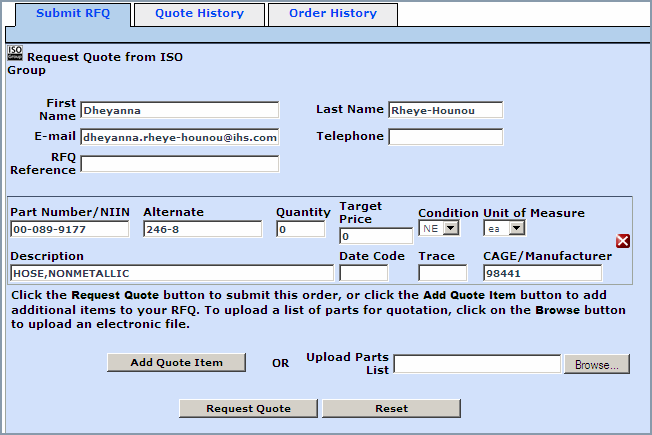
To submit a Request for Quote (RFQ), navigate to the Submit RFQ tab on the Quotes and Order page. You can reach the Submit RFQ tab three ways:
The Submit RFQ page will be populated with your name and email address. If you opened the Submit RFQ page from a FLIS/TIR Results, FLIS Details/Summary, or Super Search page, the Part Number/NIIN and Description fields will be populated.
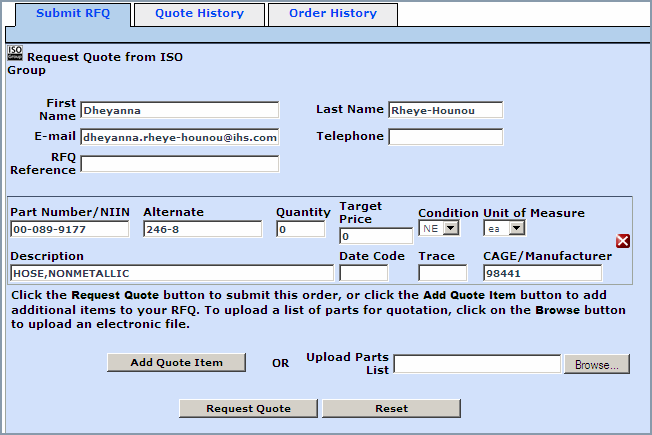
You can override the First Name, Last Name and E-mail fields and manually type in the information you want entered.
![]() Note:
It is very important that you enter a telephone number in
the Telephone field. If ISO Group cannot reach you through email, they
will call you to verify your information.
Note:
It is very important that you enter a telephone number in
the Telephone field. If ISO Group cannot reach you through email, they
will call you to verify your information.
|
RFQ Reference |
Enter any text to create a word or code representing your own reference for the quote you are submitting. You will see this reference on the confirmation emails you receive from ISO Group and on the Quote History and Order History pages, which makes it easier to identify your quote requests. In addition, using an RFQ Reference speeds processing of your request because ISO Group can more quickly identify your requests and orders. |
|
Part Number |
Enter the primary part number that you are looking for a quotation on. You can enter the NSN, NIIN, commercial, or manufacturer part number. |
|
Alternate |
Enter any additional item identification, such as cross-referenced part number, or acceptable replacement part number. You can also enter the NSN, NIIN, Commercial or Manufacturer part number. |
|
Quantity |
Enter the desired quantity that you would like ISO Group to quote on. Please note that larger quantities often have better discounts. ISO Group can also supply scheduled shipments to support your supply chain. |
|
Target Price |
If known, enter the realistic price that you need to be quoted in order to place an order. ISO Group uses this information to ensure that they meet your expectations. |
|
UOM |
The desired unit of measure, typically EA for Each is the default. |
|
Description |
Description of the requested part. |
|
Date Code |
You can use this to specify a specific date code of an electronic component, or cure date/manufacture date/model date or any other date specification. |
|
Trace |
If you require specific traceability, please enter it here. Some examples of Traceability are "MFG" for Manufacturer; "121" for FAA part 121 U.S. Registered Airline (over 12,500 lbs.); "129" FAA part 129 Foreign Airline Registered Airline (over 12,500 lbs.); or "8130" for FAA Authorized release certificate: 8130-3. |
|
FN |
Factory New |
Part is in new condition, never used, with the original factory warranty. A certificate of conformance and traceability to the original manufacturer are supplied with the part upon request. In the electronics industry this code indicates new components still sealed (never opened) in original factory packaging. |
|
NE |
New |
Part is in new condition, never used, original factory warranty no longer applies due to an extended time since manufacture or an extended list of previous owners. A certificate of conformance and traceability to the original manufacturer are typically supplied with the part upon request. In the electronics industry, this code indicates new components that may or may not be in original factory packaging, but are in their original factory condition. |
|
NS |
New Surplus |
Part is in new condition, never used, but has no warranty and has no traceability or certificate of conformance from the original manufacturer. A limited trace such as original invoice number with the manufacturer or military contract number may be available - but this trace would not satisfy FAA/JAA requirements for use in commercial aerospace. This code is rarely, if ever, used in the electronics industry. |
|
SV |
Serviceable |
Part is in a used condition, but is still functional. Documentation and traceability are supplied with the part detailing its history and stating the useable service life remaining for the part. Typically this code is used only in the aerospace and defense industries for airborne equipment parts. This code is rarely, if ever, used in the electronics industry. |
|
OH |
Overhauled |
Part is in a useable condition, fully functional, but has been repaired. Documentation and traceability are supplied with the part detailing its history and stating the date and method of overhaul. The part may have aesthetic damage from use and storage. This code is rarely, if ever, used in the electronics industry. |
|
RM |
Remanufactured |
Part is in completely rebuilt condition, typically the part will look almost as good as new. Documentation and traceability are supplied with the part detailing the rebuild. In the electronics industry, this condition is termed "reworked", "refurbished" or "dipped" and relates to used components having their leads re-coated with solder so that they are useable again. |
|
RP |
Repairable |
Part is in a non-useable condition, but it has been determined that the part can be repaired (overhauled) economically. Documentation and tradability are supplied with the part detailing the repair. This term is rarely, if ever, used in the electronics industry. |
|
AR |
As Removed |
Part was removed from service and is in an unknown condition, typically the part will be used and/or broken. No documentation or traceability is supplied with the part. Parts in this condition are sometimes called "cores" as they can only be used once remanufactured. In the electronics industry, this condition is termed "pulls". |
![]() To complete the Submit RFQ page
To complete the Submit RFQ page
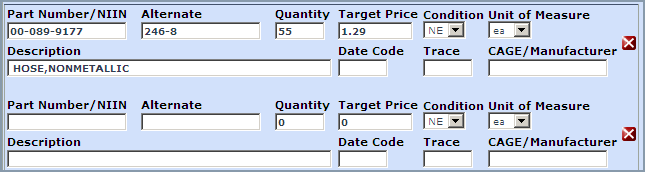

![]()