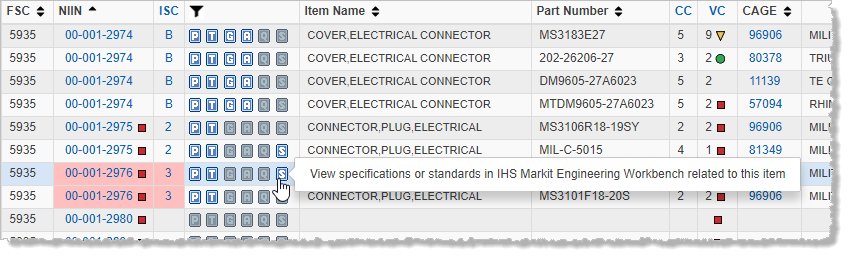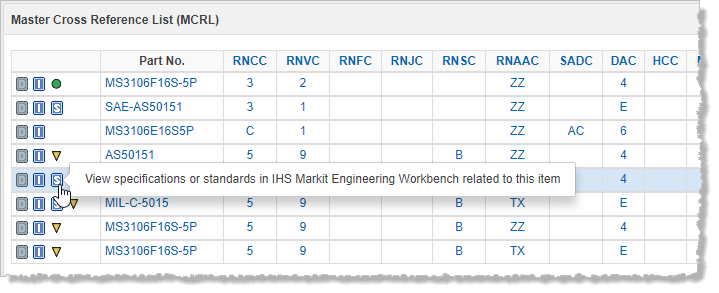Standards (EWB)
When searching for items in the FLIS![]() Federal Logistics Information System - the Haystack APL Federal Supply Catalog comprised of the FLIS (Parts 1, 2, 3); the Management List - Consolidated (ML-C); the Federal Supply Classifications Handbooks (H-2); the Federal Item Name Directory (H-6); the Commercial Activity Government Entity Handbook (CAGE); the Characteristics Data (V-Segment); the Interchangeability / Substitutability Data; and the Major Organizational Entity Rules (MOE) databases., if a part number has been tied to a military or industry standard, indicators in the FLIS search results, as well as in the Details Summary page enable you to access specifications or standards found in Accuris Engineering Workbench (EWB).
Federal Logistics Information System - the Haystack APL Federal Supply Catalog comprised of the FLIS (Parts 1, 2, 3); the Management List - Consolidated (ML-C); the Federal Supply Classifications Handbooks (H-2); the Federal Item Name Directory (H-6); the Commercial Activity Government Entity Handbook (CAGE); the Characteristics Data (V-Segment); the Interchangeability / Substitutability Data; and the Major Organizational Entity Rules (MOE) databases., if a part number has been tied to a military or industry standard, indicators in the FLIS search results, as well as in the Details Summary page enable you to access specifications or standards found in Accuris Engineering Workbench (EWB).
The Standards icon (![]() ) appears in the related information column of the results list.
) appears in the related information column of the results list.
When viewing Part Details, the Standards icon can be found in the first column of the Master Cross-Reference List (MCRL![]() Master Cross-Reference List - cross-reference information from reference numbers to NSNs.) table.
Master Cross-Reference List - cross-reference information from reference numbers to NSNs.) table.
For users who subscribe to MilSpecs in Engineering Workbench (EWB), clicking the icon launches a new browser tab, opens EWB, and positions you on the page for the specification referenced by the part number.
For users who do not subscribe to EWB, a new tab opens and navigates to the Accuris Standards Store, that provides a list of matching documents. From here you can choose to purchase the standard, and select whether you would like electronic, print, or both electronic and print delivery of the specification or standard.